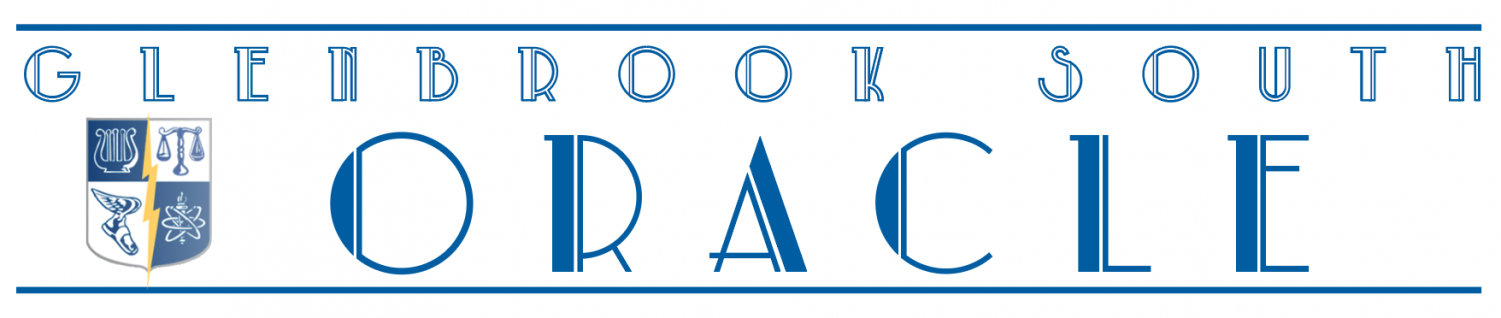This year, South began the “1:1” technology initiative when non-seniors received a Samsung Google Chromebook. The Board of Education, with the help of technology specialists, is currently deciding if the incoming freshman class will use the current Chromebook, a later version of it or an entirely new device.
The Board expects to make a decision in June. Nearly 130 people have piloted potential devices between both buildings: 32 department tech facilitators, 32 administrators and roughly 32 students across the district, according to Ryan Bretag, South’s director of instructional technology.
Junior Georgia Kotsinis tested the Lenovo computer and felt that the touch screen added additional benefits from the regular Chromebook.
“At first it was difficult to master the navigation of the device because it’s new to switch from desktop to the app screen depending on what you want to do, but once I got the hang of it, it was cool and convenient to be able to touch the screen to use it if I needed to,” Kotsinis said.
Bretag believes that touch screens are the next step to reach original goals set for the 1:1 initiative and create new opportunities for students. He feels that although the Chromebook was not initially intended to be a device that would replace other learning tools, like textbooks or calculators, effective use of a touch screen could have that effect.
“This was a year where we saw the Chromebook from different [computer] vendors explode […] things that [we] kept coming back [to were] the simplicity of it and the speed of it,” Bretag said. “But then we thought, ‘What if we could add the touch capability?’ Particularly in math and science–where you have graphing, problem solving the equations you’re working—those would be the moments where it would be very nice, and not a luxury, but a real experience, where [we] could digitize that environment.”
In addition to digitizing math and science experiences, Dr. Rosanne Williamson, assistant superintendant for educational services, also noted that touch screens could allow the expansion of electronic textbooks, which have sparked interest with educators.
“We’re continuously looking [to] bring new textbook proposals to the Board […] and we know that textbooks can be very expensive for families,” Williamson said. “So as we continue to look for other digital resources and electronic textbooks where we are finding [savings] for families, that touch screen will provide a better reading experience. That is one complaint that exists with the current Chromebook.”
Financial concern was part of the original motivation to implement a 1:1 initiative, according to Williamson. The district’s decision was to close the gap between students who already had access to a personal device and students who did not. Before Chromebooks, 4 percent of students did not have access to a device and/or Internet at home.
At South, Chromebook usage in classrooms has been varied, with students reporting that some only use the device in one class and some use it in up to four.
Williamson explains that this variation is partially a result of the district’s approach to the implementation and the flexibility teachers have in using the devices in their classrooms.
“The expectation that we set for teachers [was that they] would use the Chromebook […] when it can help teachers instructionally,” Williamson said. “We do not expect, and nor would I want, a teacher to have students with their heads in [the] Chromebook for every minute of every day of every class. I think as professional development has rolled out and teachers have learned more about the capabilities […] the usage will grow.”
Junior Grace Kadel notes that she uses her Chromebook most in her English class, taught by Scott Glass, and likes the organization the Google platform provides. She also reflected on additional opportunities students have through resources like Google+™.
“We can post things like important quotes in the book we are currently reading and research updates,” Kadel said. “It [can] become extremely helpful [to] looking at others’ ideas on whatever we are learning at the time.”
Some teachers, like Glass, have made an effort to incorporate the devices into their curriculum, while others have not, Kotsinis said.
“I think more teachers should be more open to exploring the countless opportunities available when using a device,” Kotsinis said. “Some things might work and others might be a miss, but it doesn’t hurt to try if this is the future anyway.”
Despite the discrepancies of the current device, both in terms of its professional development and in its implementation on a teacher-by-teacher basis, Glass has high hopes for the future, and looks on the first year of 1:1 at South as a positive learning experience for the entire community.
“Nobody has the answers for how to make the experience run perfectly,” Glass said. “But I have found the opportunity to experiment with my students both energizing and nerve wracking. I look forward to where we can eventually go now that learning can take place anywhere and people’s curiosity can be engaged in ways that were previously impossible.”